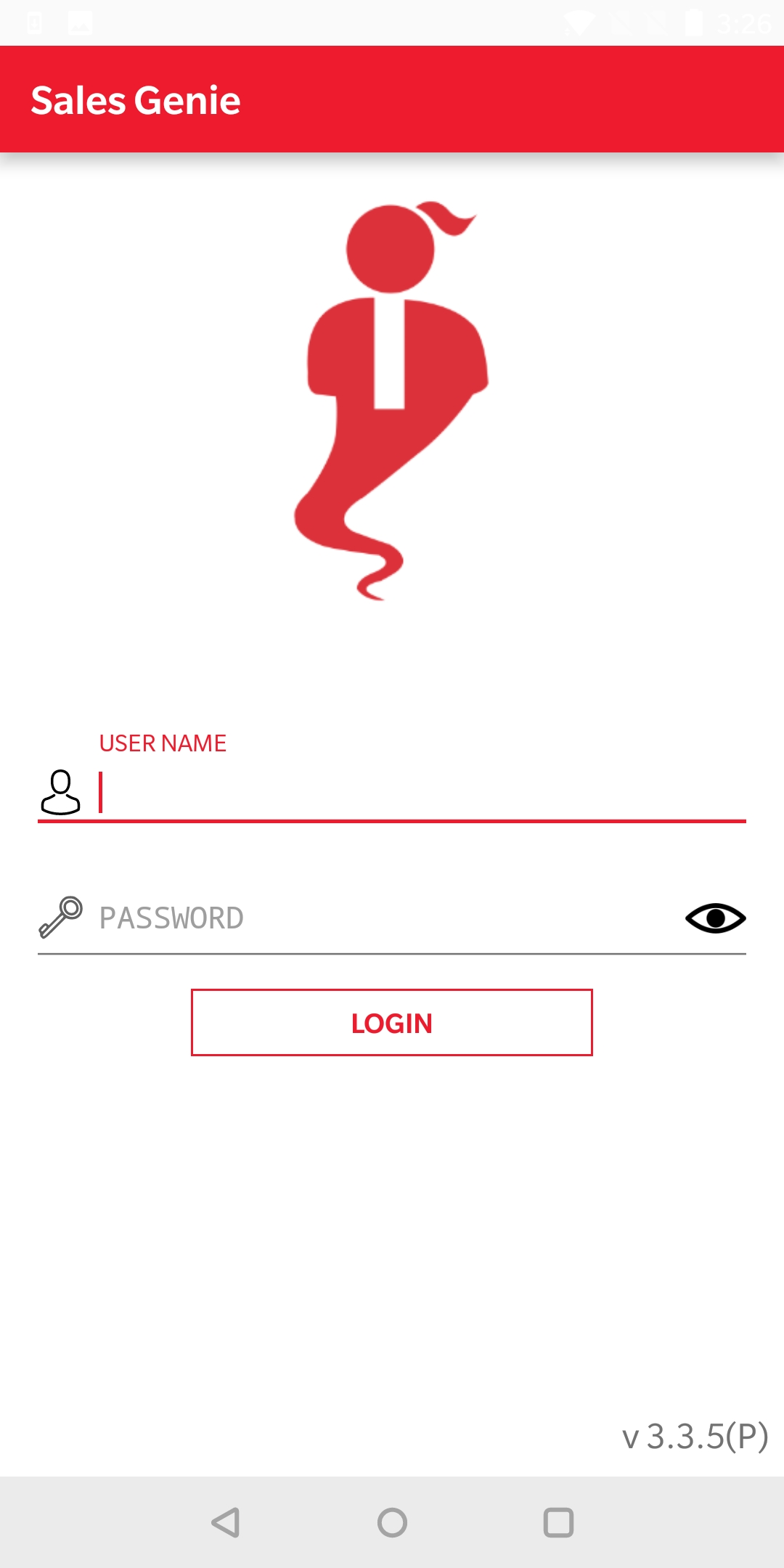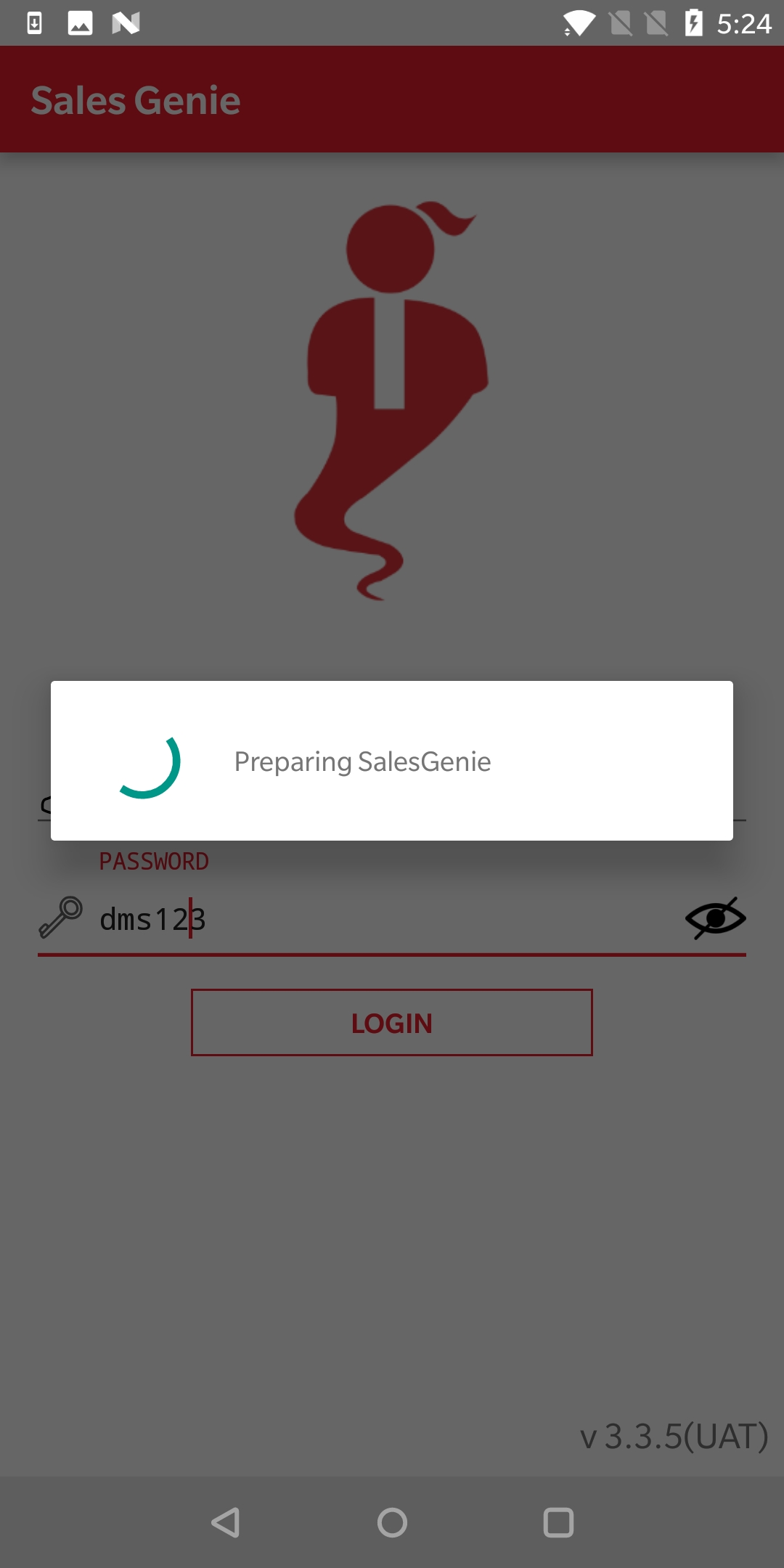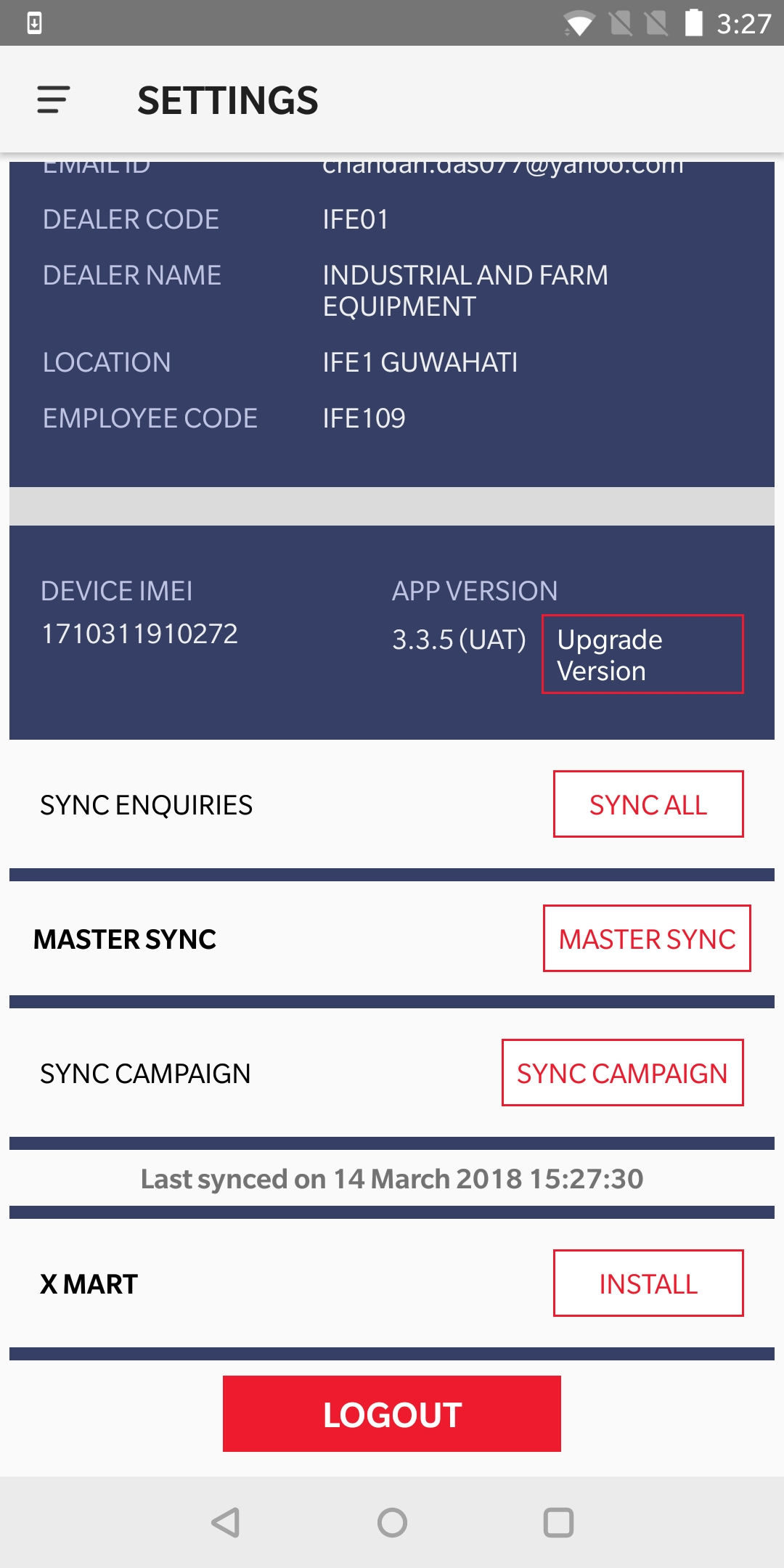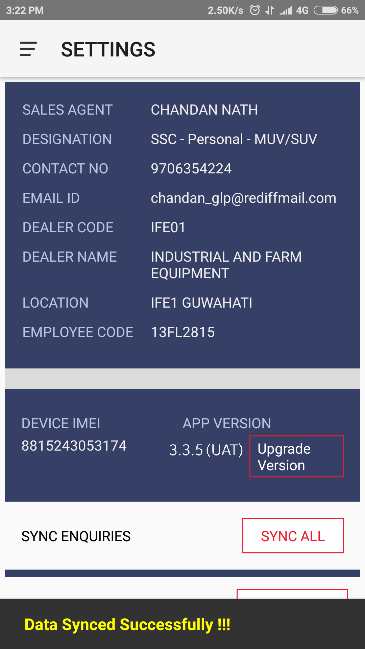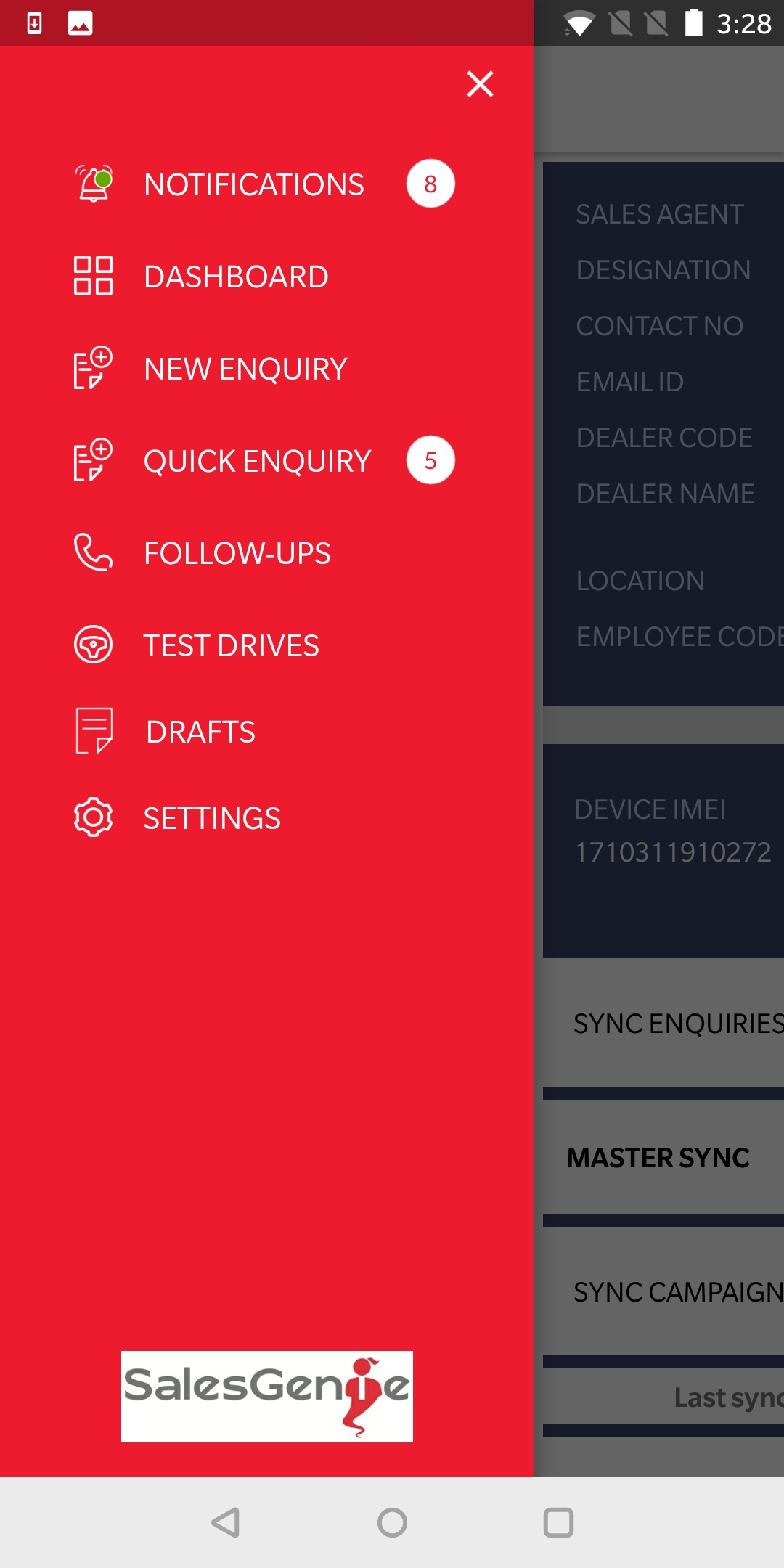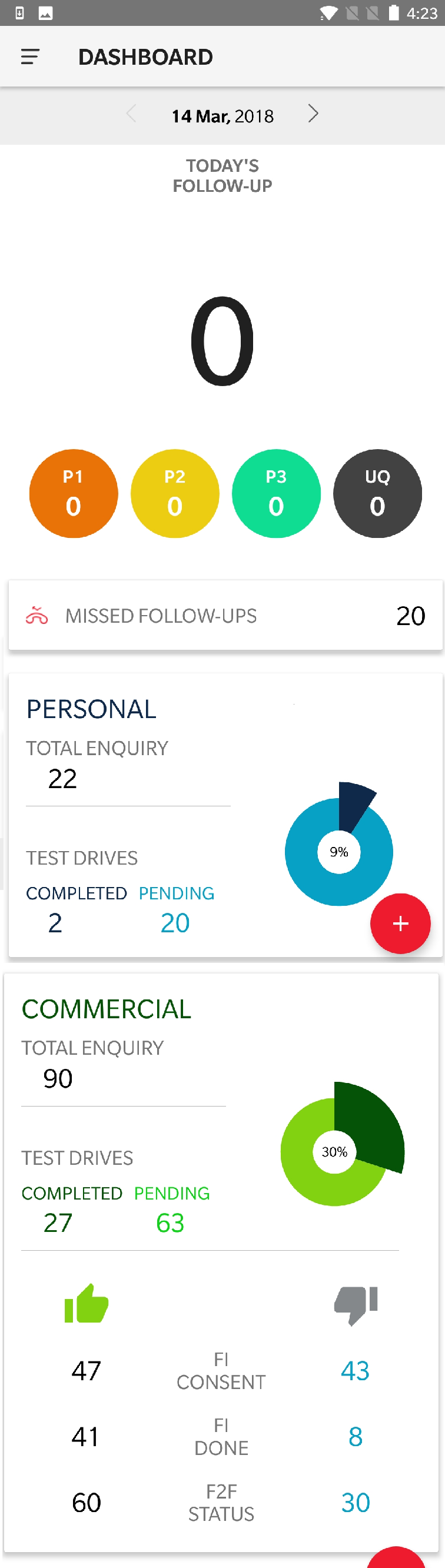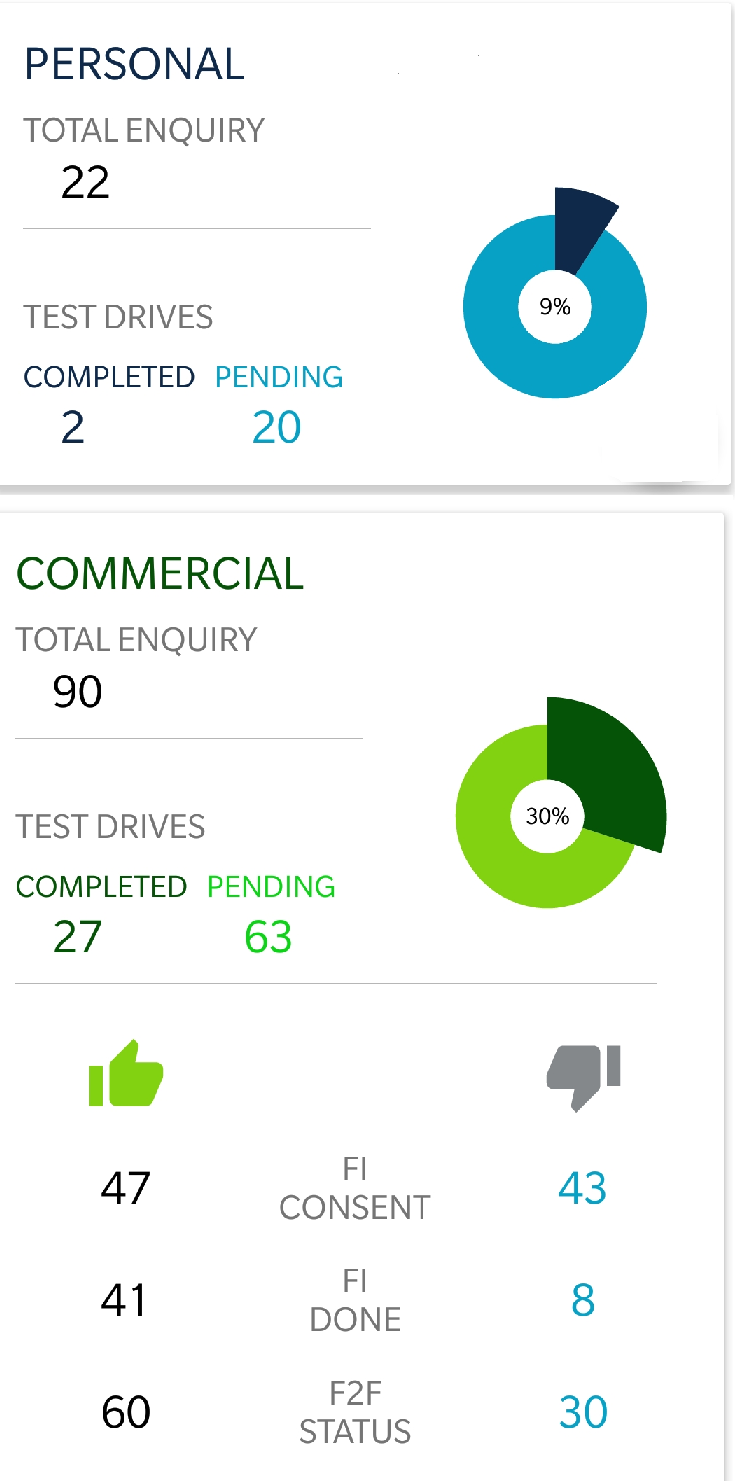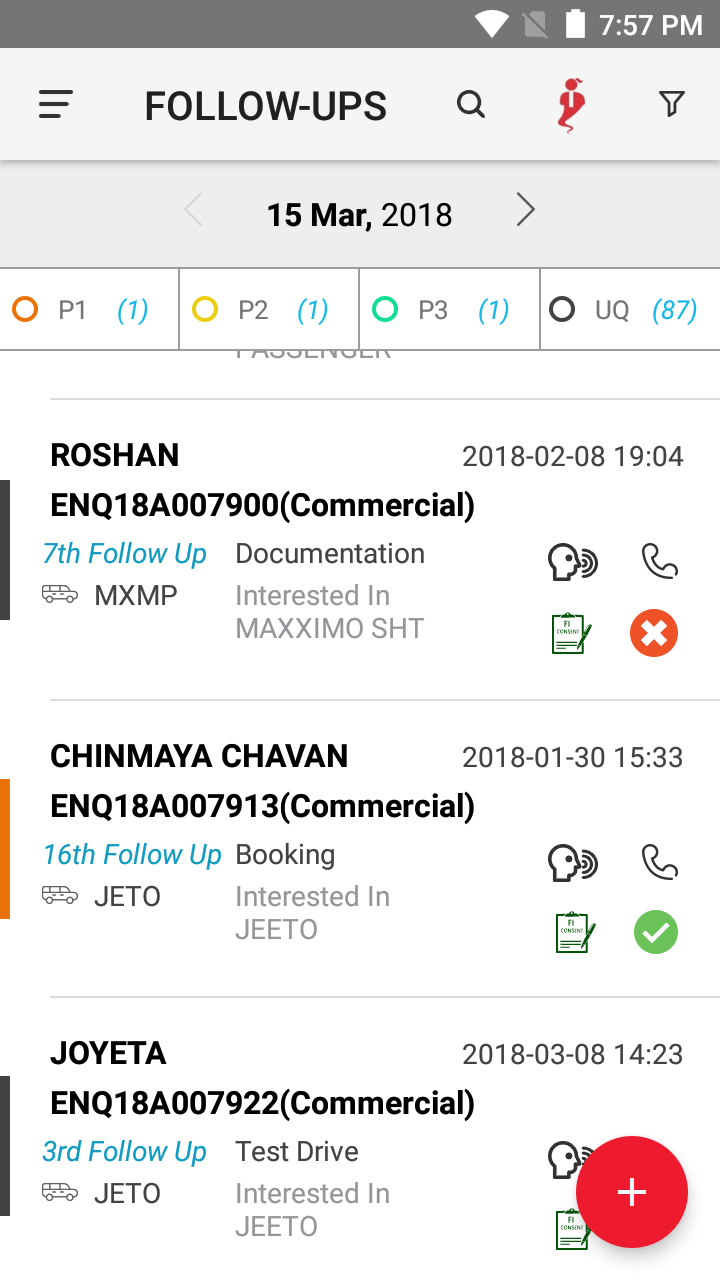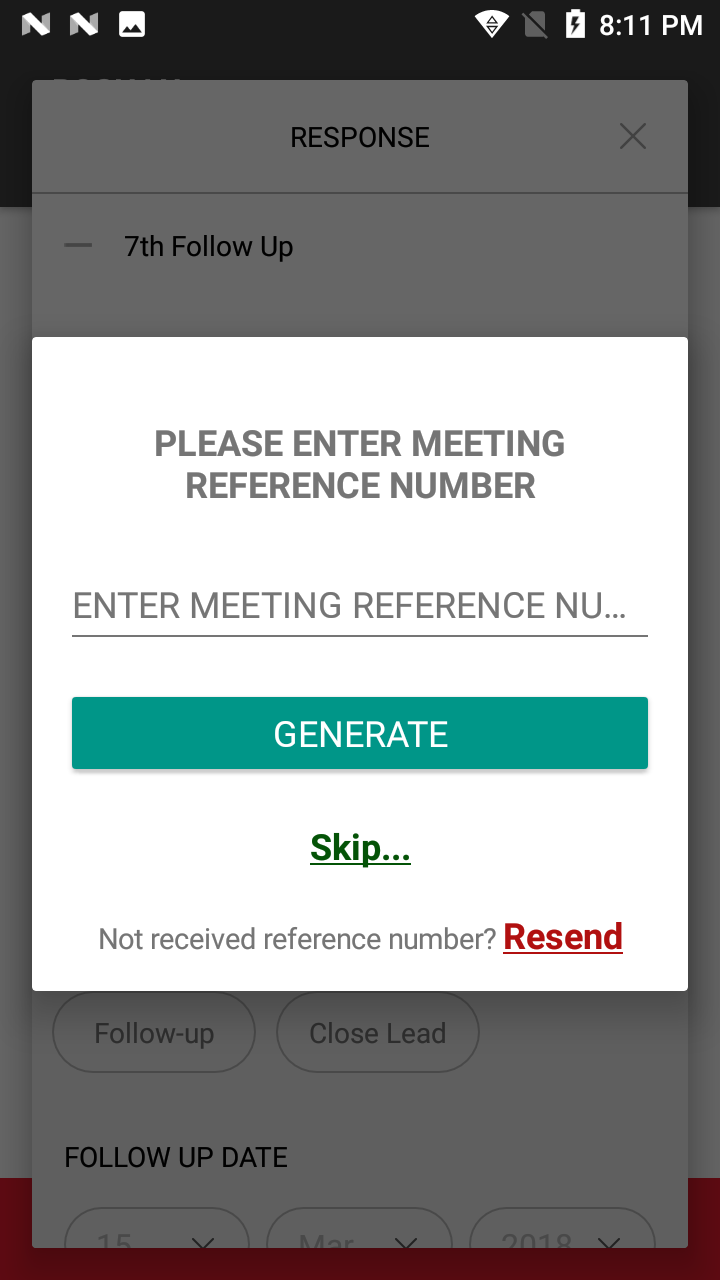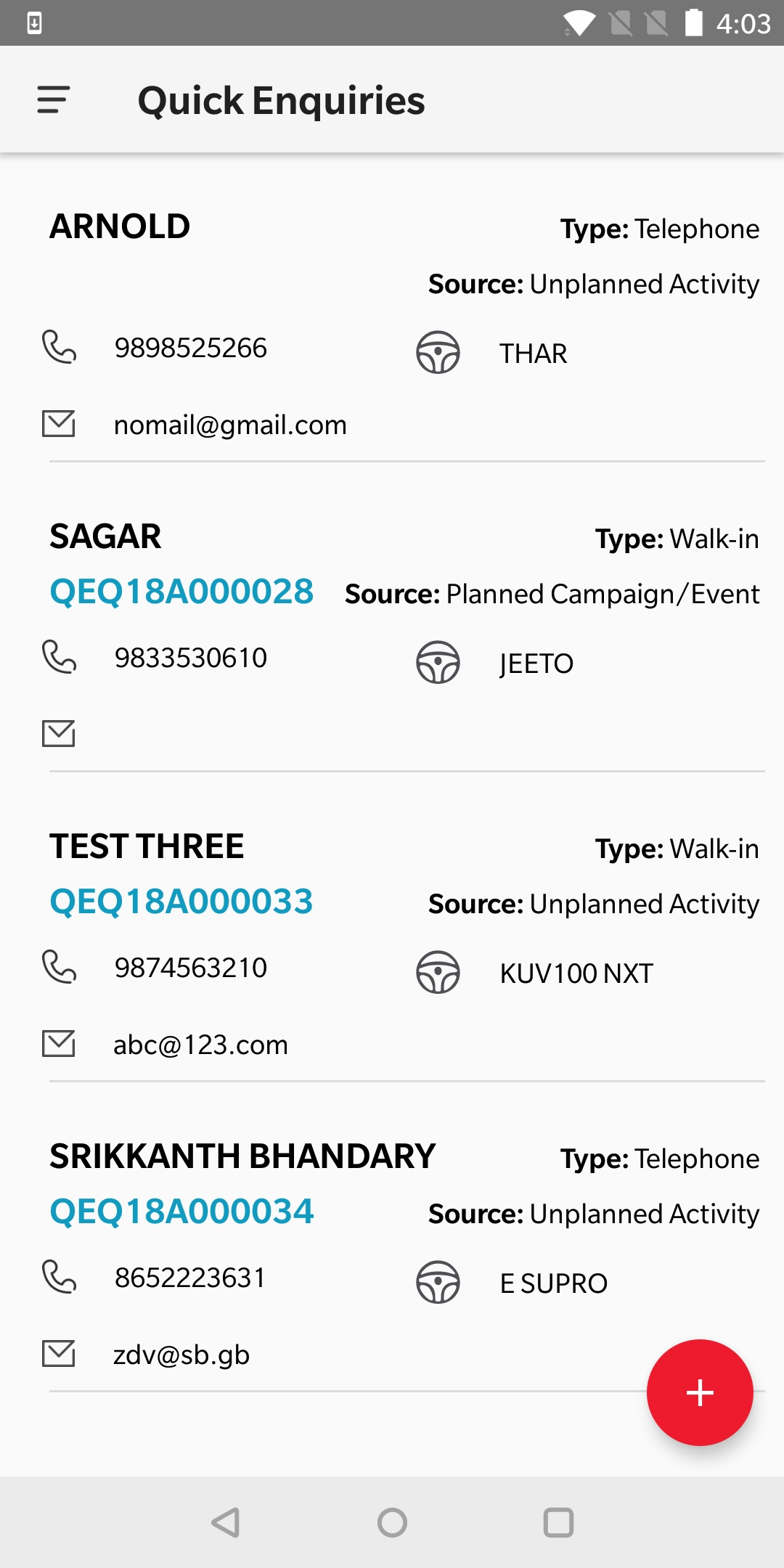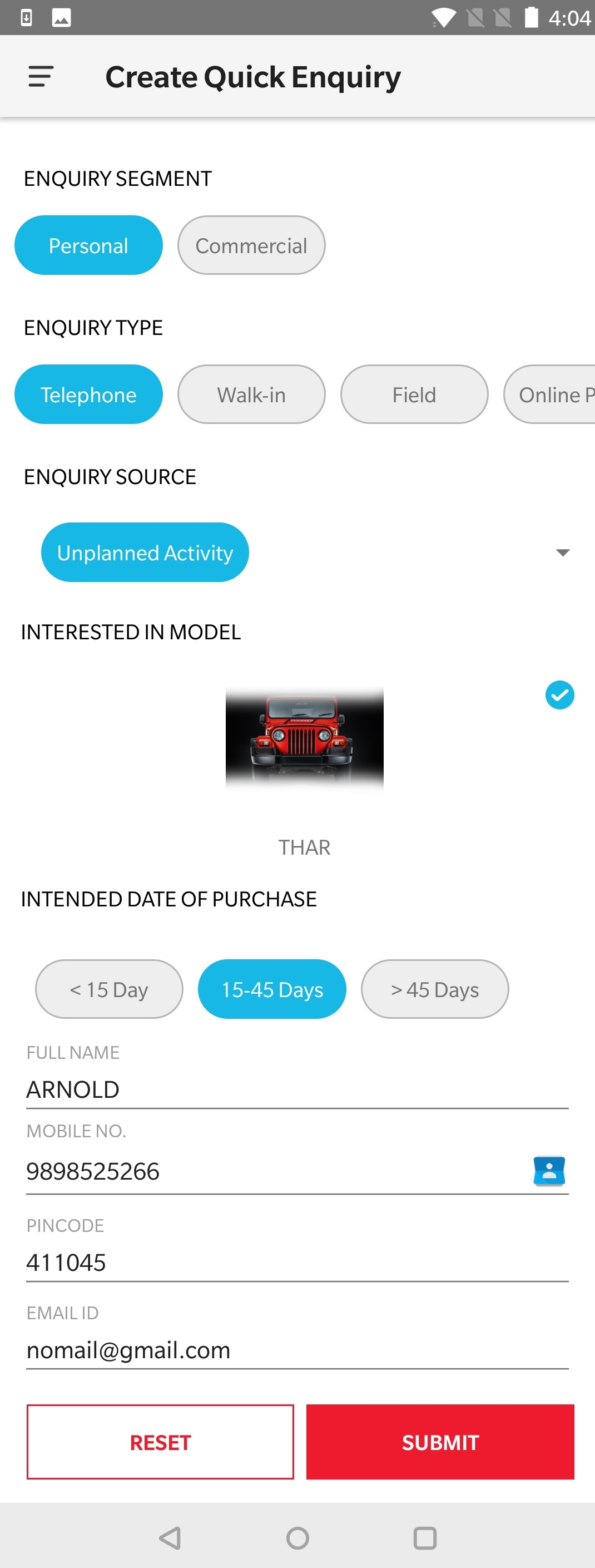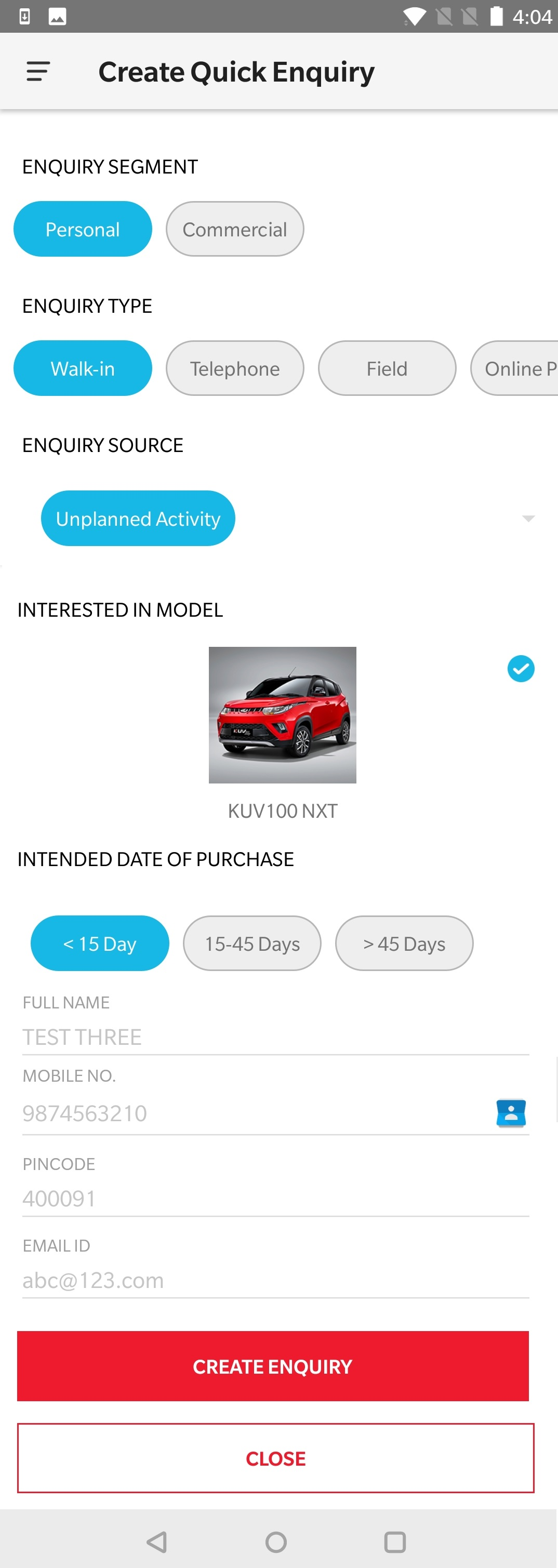User Guide
FAQ’s
1. Do I need to uninstall the previous version ?
A : Yes.
Ensure , all the offline data is uploaded
2. Do I need to be Online while installing new application.
A : Yes , you need to download the new Application APK file from the shared link ( Do not do sharing of the installed application from any other user using ShareIt or similar tool). Once installed, for the first time you have to connect to Internet / Wifi , which will enable download of the Master data & the Images required for the Test drive feedback. Followed by the Sync All option to get all the follow-ups.
Post that user can use the application in offline as well for new enquiry creation. Once user connects to the internet, the data will be auto synced on server.
3. On updation of IMEI number, I am not able to see my details in Settings -> Profile details
A : Please check if the IMEI number is correctly updated in DMS & do Sync all from settings page.
4. On Submission, I am getting the error –“Enquired Model Variant code is inactive/invalid
A : Please ensure, your dealership is extended to Sell the Model / Variant , selected in the enquiry.
Ensure your masters data is up to date, validation is as per DMS master maintenance.
6. Not able to sync.
A : Check your internet connection/speed.
B : Make sure your IMEI number is registered to DMS.
7. Application Stuck while syncing on 88%
Application is actually creating entries to local database while syncing master data it is working on background if you are connected to internet. Please don’t force close application.
8. Not able to select values in create enquiry.
A : Please do master sync once again.
B : Please select proper values in all fields.
9. Enquires are not getting uploaded from draft.
A. Please check your internet connection try disconnecting and connecting again
B. Ensure that IMEI no. registered in DMS is correct.
C. Ensure that all the mandatory fields are filled.
D. Ensure Enquiry source selected is active else change the enquiry source value.
E. Do master sync again and then create new enquiry.
10. Not able to create enquiry for particular model.
A : New enquiries for selected models may restricted.
b : Perform master sync once again to confirm the model availability.
11. Color is not available for particular model
A : Color variant for that model may not available.
B : Perform a master sync to confirm the color for models are available or not.
C : Capture a screenshot of available color screen and confirm with DMS.
D : confirm availability of HEX CODE for Color variant for that model with DMS.
12. Application getting unfortunately stop error / Application not getting started
Uninstall previous installed version from device and install new version from below link.
www.mahindraevo.com/SalesGenie/LatestApp.htm
13. Application opening Gmail Dialog
A : Actually it opens Mail dialog to send crash report to developer.
B : User can send his concerns(steps he follows before mail dialog opens) along with the data preloaded in to the mail body
C : If it happened on regular basis, please uninstall and reinstall application.